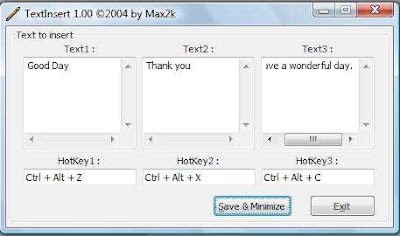An Idea + An Idiot = A Dot com.
One Chinese gymnast = India's Gold Medal tally since 1896
Sushmita Sen - 1.2 feet = Salman Khan.
Special Effects in Shampoo ads = Special effects in Jurassic park.
4 weeks in Switzerland + London + New Zealand + Canada = a 4 minute song in
Hindi movie.
Ajay Devgan + cosmetic surgery + acting ability + personality + own
production company = Kajol..
Rona dhona x Bewafai x Badle ki aag = Your mum's favorite serials.
Amitabh Bachchan + Jaya Bachchan - Talent = Abhishek Bachchan
Any actor + Any actress + many movies = David Dhawan
1 smile + 32 teeth = Govinda
1 person - shirt = Salman Khan
1 person + straight hair + un-straight walk = Sanjay Dutt
1 hand + 10 kg weight = Sunny Deol
One engagement + Two weddings + Three wedding songs + Four hundred Relatives
+ A house bigger than Buckingham Palace = One Sooraj Barjataya Film
Reading mails all the time + no replies = Silence of the Lamb!
Software Engineer, Qualified Employee+ No Work = Forwards