E-Mail Signatures
Add Your name in Every E-Mail you Compose from Yahoo Mail.
To do this Just Follow the Few Simple Steps as Below:
Step 1: Go to This Page : http://sig.graphicsfactory.com/ or (Click on this Link)
Step 2: Select any Style from Displayed on that Page.
Step 3: Type Your name in Given Text Box and Click on Create My Signature
Step 4: Click on Highlight All Button of Standard HTML
Step 5: Right Click on Selected Text and Click on COPY
Step 6: Go to Your Yahoo InBox
Step 7: Select Mail Options from the navigation bar.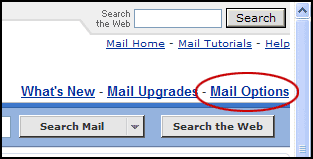
Step 8: Click the Signature link.
Step 7: Select Mail Options from the navigation bar.
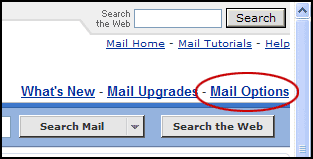
Step 8: Click the Signature link.
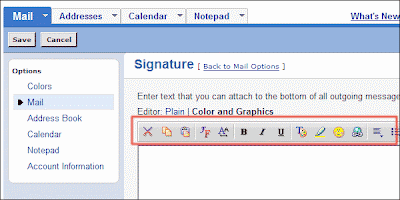
Step 11: Click the View HTML Source box like the image shows below. Then delete the little code that is placed in the box after you click View HTML Source.
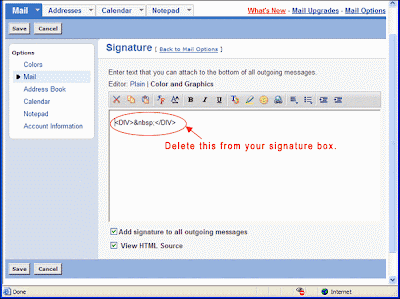
Step 12: Paste your signature in the box. Then click Save.Your Done ENJOY!!!!
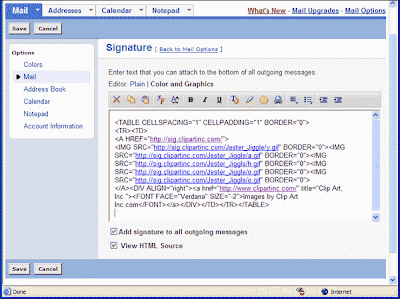


0 comments:
Post a Comment
બ્લોગ વિશે કે પોસ્ટ વિશે આપના સર્વ પ્રકારના
પ્રતિભાવો અને સહકાર સદા આવકાર્ય છે.
આશા છે આપની આ બ્લોગની મુલાકાત આનંદદાયક રહેશે.