Under the Device Manager, just Right-click the Properties where the Hardware have an exclamation mark(yellow warning mark) on it.
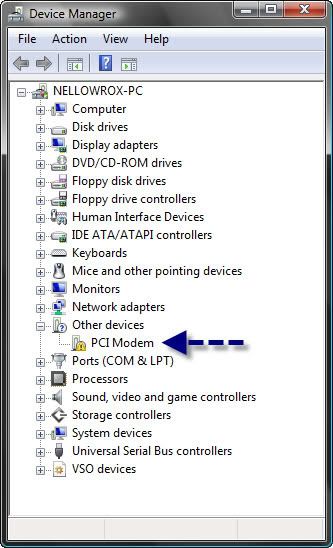 Then go under Details and select Hardware Id's at drop down menu list.
Then go under Details and select Hardware Id's at drop down menu list.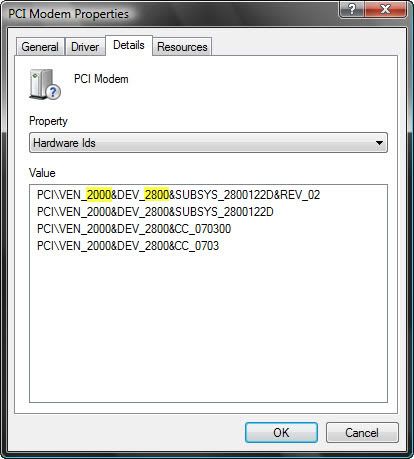 Look for the Ven & Dev number/characters and copy it down. Ven is Vender and Dev is Device..Example attach picture shows that my Vendor is 2000 and my Device is 2800.
Look for the Ven & Dev number/characters and copy it down. Ven is Vender and Dev is Device..Example attach picture shows that my Vendor is 2000 and my Device is 2800.Then visit this site : http://www.pcidatabase.com
Enter the value of Vendor and Device there. It will show every single infomation about the hardware and Links for the driver to download.
Now your Done, You have all the Information about Your "Unknown Hardware".
0 comments:
Post a Comment
બ્લોગ વિશે કે પોસ્ટ વિશે આપના સર્વ પ્રકારના
પ્રતિભાવો અને સહકાર સદા આવકાર્ય છે.
આશા છે આપની આ બ્લોગની મુલાકાત આનંદદાયક રહેશે.