Gmail Labs have introduced new feature for email called
Inserting images. This feature is quit good because normally when we attach pictures with an email, Attached pictures are only shown as attachements but these attached pictures are not shown in email body. By using this feautre user will be able to just upload pictures either from computer or by URL and these pictures will be shown in email body.
How to Activate this feature:
- Login in You Gmail Account
- Look at TOP RIGHT side of after signing in, You will see Settings

- Click at Settings and then click on Labs
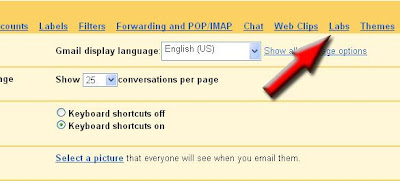
- Scroll download and enable Inserting images
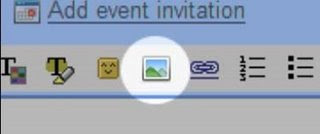
- Now will see an option in Compose Email.
- Just Click On that Icon, Upload Pictures. Your uploaded pictures will be shown in Email Body instead of as an attachment.

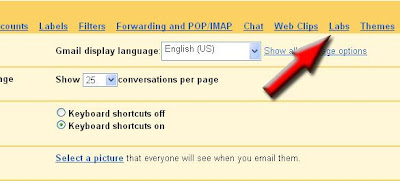
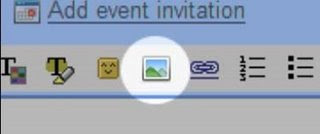
0 comments:
Post a Comment
બ્લોગ વિશે કે પોસ્ટ વિશે આપના સર્વ પ્રકારના
પ્રતિભાવો અને સહકાર સદા આવકાર્ય છે.
આશા છે આપની આ બ્લોગની મુલાકાત આનંદદાયક રહેશે.